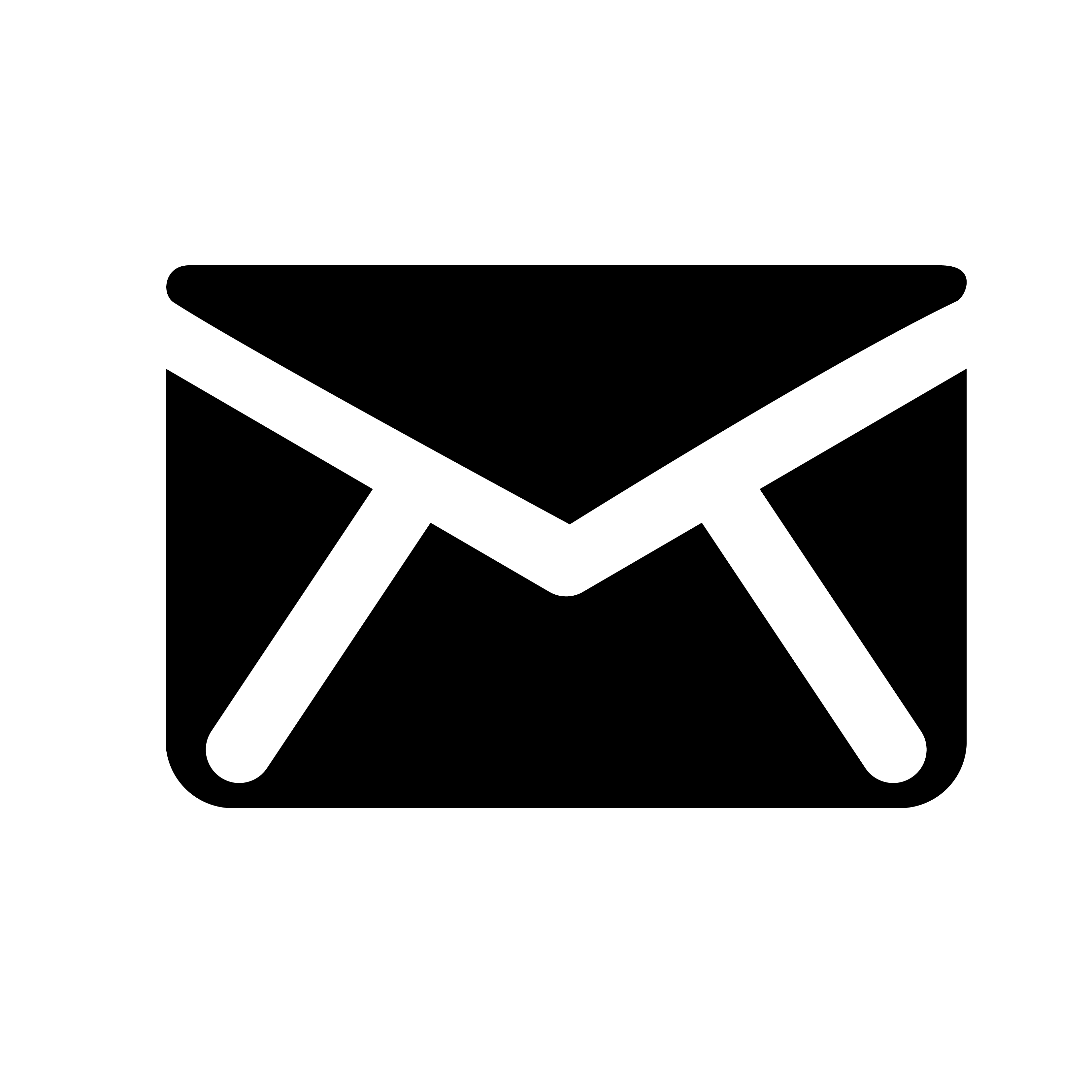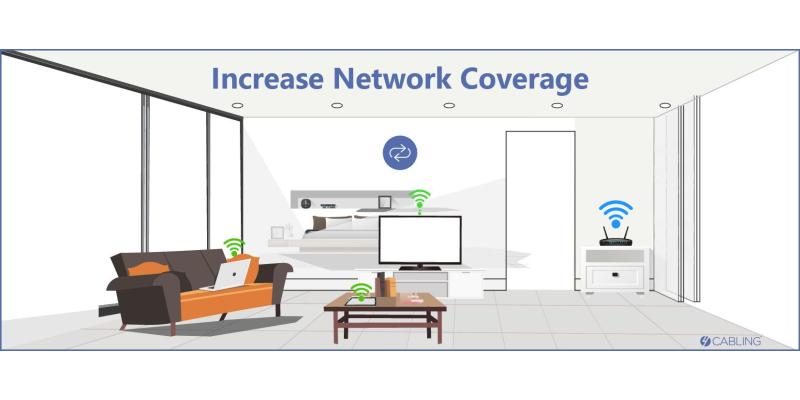How to Increase Network Coverage and Improve WiFi Signal Strength
You’re watching a TV show and right in the middle of a particularly intense scene, your WiFi cuts out, leaving you with an unintentional cliffhanger and a frozen screen. It’s a situation that most of us have been in. At some point in our lives, we’ve all experienced the irritating issue of a weak indoor range of WiFi. Say goodbye to the Chrome Dinosaur Game that appears when the internet drops out by following these practical tips on how to fix weak WiFi signals and increase network coverage in your home.
Move your router to a central location
The easiest solution to improve WiFi signal strength is to simply move your router to a different place in your home. Even moving your router a single metre can dramatically increase the indoor range of WiFi. While WiFi can travel through walls and solid objects, this does weaken its signal. The optimal position for your router will be in a central location. Or, if you mostly use the internet in a specific room such as a home office, you may want to move the router there. Your router should also be kept away from other electronic devices (specifically TVs, computers and microwaves). Additionally, a router will work better if elevated off the floor. Try placing your router on a table or shelf or alternatively you can use a wall mount.
Invest in a quality router
If you’ve tried adjusting your router’s antennas and moving it around your home to no avail, you may want to consider investing in a new, high-quality router that provides better speed and coverage for wireless networking.
Not all routers are created equal. Higher-quality routers can improve performance and responsiveness, decrease data loss and provide better audio and visual signals.
Before investing in a new router, confirm whether it exhausts all of the available bandwidth from the internet port. You should also check the following features of a router to ensure that it will actually increase network coverage:
- Link access speed
- Base link speed (1000Base is typically recommended)
- CPU and Ram capabilities
- The number of antennas (more antennas generally indicate better performance)
Set up a mesh network
Mesh WiFi systems consist of several different satellites or modules that are linked up to a main router, which is in turn connected to your modem. Using mesh technology, these individual satellites communicate with both the main router and each other. Mesh networks allow you to boost your wireless networking and increase network coverage throughout your entire home.
Switch to wired connections
If you’ve exhausted all of your other options and are still wondering how to make a weak internet signal stronger, it might be time to switch to wired connections supported by network switches. While WiFi is an incredibly useful invention, it doesn’t always provide us with the reliability that we need. This is mostly due to the fact that WiFi uses radio signals to send information back and forth between devices, which have a relatively low frequency. Subsequently, it can struggle to send large amounts of data at a single time. At the end of the day, Ethernet cables hold several notable advantages over WiFi, namely reliability, better speed and lower latency. If you’re noticing that your WiFi is struggling to keep up with your demands, you should definitely consider swapping to wired connections.
Need more help? Get in contact!
There are a lot of options when it comes to WiFi and Ethernet connections but choosing the right solution will ultimately save you both time and money. If you are unsure which one would be best for your system or have any questions about the differences between WiFi and Ethernet connections, get in touch with our team who will gladly provide you with further advice.