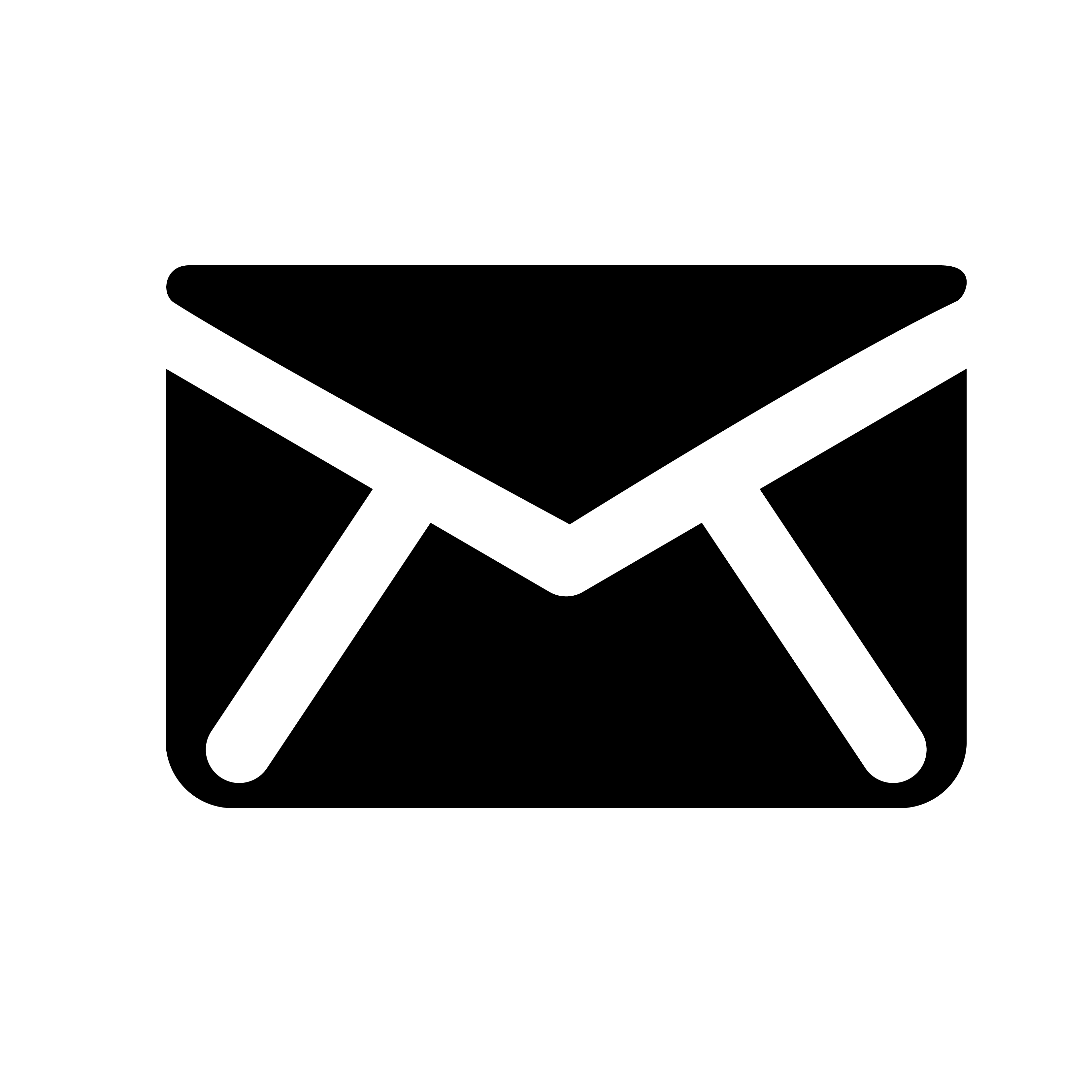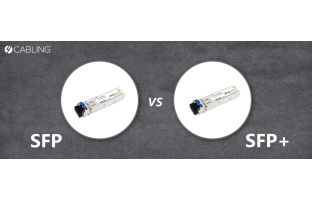The Essentials of Hot Swapping: A Detailed Overview
Understanding Hot Swapping
Ever been overwhelmed with cables, trying to keep your network running smoothly during an upgrade? If so, you've likely come across terms like hot swapping and hot plugging. This guide will help both newcomers and experienced professionals understand the benefits and processes of hot swapping.
What Does Hot Swap Mean?
In simple terms, hot swapping allows you to replace or add components to a system without needing to shut it down. This approach is efficient and minimises disruptions. Imagine being able to change a component much like refueling a car on the move – that's the advantage of hot swapping.
Which Components Can Be Hot Swapped?
Hot swapping is versatile. Components that can often be hot-swapped in a network setup include:
- Hard Drives: Easily increase storage or replace an older drive.
- Power Supplies: Switch or upgrade without disturbing your network's flow.
- Network Interface Cards (NICs): Adapt to changes in network requirements smoothly.
- Fans and Cooling Systems: Maintain ideal operating temperatures without interruption.
- Cables and Modules: Adjust network connections or replace worn-out cables seamlessly.
How Does Hot Swapping Work?
Components designed for hot swapping have specific connectors that ensure safety during the process. Once a new component is plugged in, the system typically recognises and configures it. Additionally, some devices have built-in redundancy. If one component fails, others ensure the system remains operational.
Benefits of Hot Swapping
Here’s a couple of the main advantages of hot swapping:
- Reduced Downtime: Critical network systems remain active during maintenance or upgrades, ensuring continued operations.
- Increased Reliability: A system with redundant components is less prone to failures.
- Flexibility and Scalability: Hot swapping offers the ability to modify and expand your network efficiently.
- Cost-Effectiveness: Less downtime and the elimination of full system shutdowns can lead to financial savings.
Key considerations:
Before embracing hot swapping, there’s a few things to consider:
- Compatibility: Ensure your devices and components support hot swapping.
- Safety Measures: Follow manufacturer guidelines closely to prevent accidents or damage.
- System Configuration: Check that your system is set up to accommodate hot swapping.
- Data Protection: Always have backup and recovery protocols in place.
Distinguishing Hot Plugging from Hot Swapping
Though they sound similar, there's a difference. Hot swapping refers to replacing or adding components without turning off the system. Hot plugging, on the other hand, only involves adding new components.
Best Practices for Hot Swapping
Keep these guidelines in mind:
- Familiarise yourself with the manufacturer's instructions related to hot swapping.
- Always have recent data backups before making any significant changes.
- Prioritise safety, using protective gear when necessary.
- After any swap, test the new component to ensure it's working properly.
- Examples of Hot Swapping in Practice
- Server maintenance is a common scenario where hot swapping shines. Whether upgrading server components or expanding a network to support New Zealand's growing tech infrastructure, there's rarely a need to power down.
If you're unsure about any aspect of your networking setup, reach out to our team. We're here to help, ensuring your network runs smoothly and efficiently.