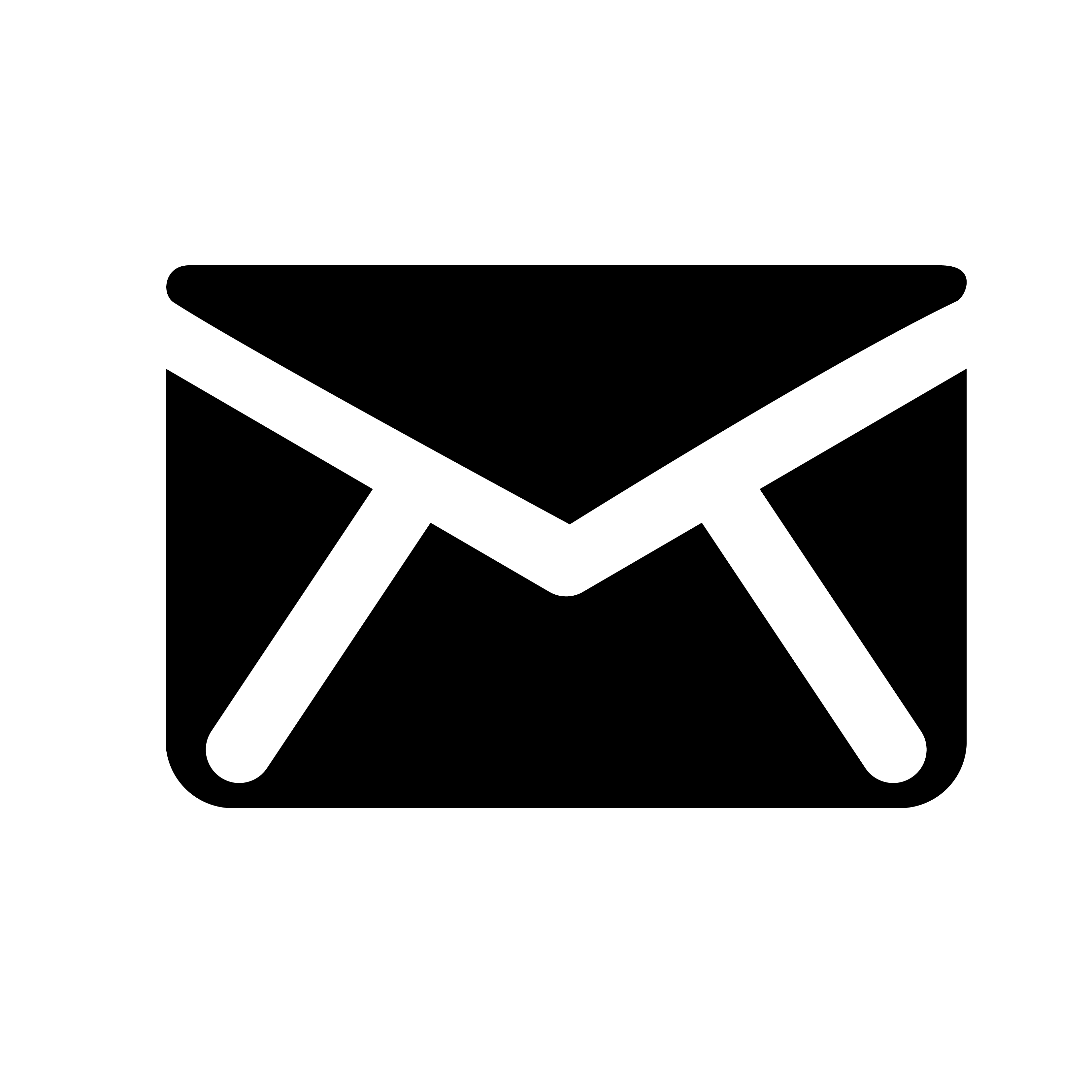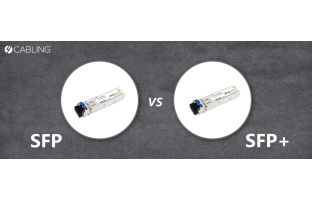Network Latency - What You Need to Know
Are you constantly experiencing low internet speeds and frustrating delays while browsing or streaming online content in New Zealand? If so, network latency might be the culprit.
Network latency refers to the delay that occurs when data travels between your device and a remote server.
In this blog, we will present you with simple steps to follow that can reduce latency and result in faster internet speeds. These include connecting to Ethernet cables, checking for cable damage, moving your router to a better location, decluttering the area around it, changing its channel or even changing the router itself.
Read on to learn in more detail how to fix network latency in New Zealand.
What is Latency in Networking?
When you're using the internet in New Zealand, you're sending and receiving information from a remote server. Latency is the amount of time it takes for the information to travel from your device to the server and back again. Consider it a delay or lag between when you click a button and when the action happens on your screen.
Experiencing high latency can result in slow internet speeds, delay in communication, and disrupt online activities like online gaming, video conferencing, and streaming.
What is Considered a Good Network Latency?
Not all network latency is necessarily bad. A good network latency for instance is usually around 20-30 milliseconds (ms). However, anything under 100ms is considered acceptable for most online activities like browsing the web, streaming videos, or playing games.
What Are The Causes of Network Latency?
Two of the main causes of network latency include poor infrastructure and equipment. This will become increasingly noticeable as the use of fibre products become more standard in networking setups.
Additionally, outdated cabling, poorly configured routers, and network congestion can also contribute to latency. What’s more, delays between the sender and receiver when spread across a decent distance can limit the effectiveness of signal transmission.
How Do You Measure Network Latency?
If you’re consistently facing poor internet performance, you should learn how to measure network latency.
In this instance, a ping test is typically used. It sends a small packet of data to a server and waits for a response. The time it takes for the server to respond is your latency. You can perform a ping test using the command prompt or terminal on your computer, or by using online tools like Speedtest.net.
How Can You Improve or Fix Network Latency?
Here are six steps that will teach you how to fix network latency:
1. Connect Via Ethernet Cables If Possible
It might be more effective to connect your device directly to the router using an Ethernet cable. Ethernet cables provide a faster and more stable connection than wireless networking.
2. Check the Ethernet Cables
If your device is already connected via an ethernet cable and you’re still experiencing latency, it could be the cable itself causing the issues due to damage or improper connection.
Make sure to check your Ethernet cables for any visible signs of damage or wear and tear. If you suspect an issue with your cables, consider replacing them with higher-quality options.
3. Move the Router to a Better Location
The location of your router can also affect network latency. If your router is located in a room far away from where you're using the internet, you may experience slower speeds. Try moving your router to a central location in your home to see if this improves your latency.
4. Declutter the Router’s Immediate Area
Wireless signals can be disrupted by nearby objects like furniture, appliances, and even other electronic devices. If you have a lot of clutter or objects surrounding your router, it could be causing network latency. Try decluttering the area to see if this improves your speeds.
5. Change the Router’s Channel
If you're using a wireless connection, changing your router's channel can also help improve network latency. This is especially helpful if you live in an apartment building or densely populated area where there are a lot of other wireless networks nearby. You can change your router's channel by accessing its settings through your web browser.
6. Change The Router
Finally, if none of the above methods work, it might be time to consider changing your cable management. Upgrading to a newer model router or one with better capabilities can improve network latency and overall internet speeds.
If you are after more information about how to improve network latency, contact 4Cabling in New Zealand, and we can direct you to the best products for your networking setup.