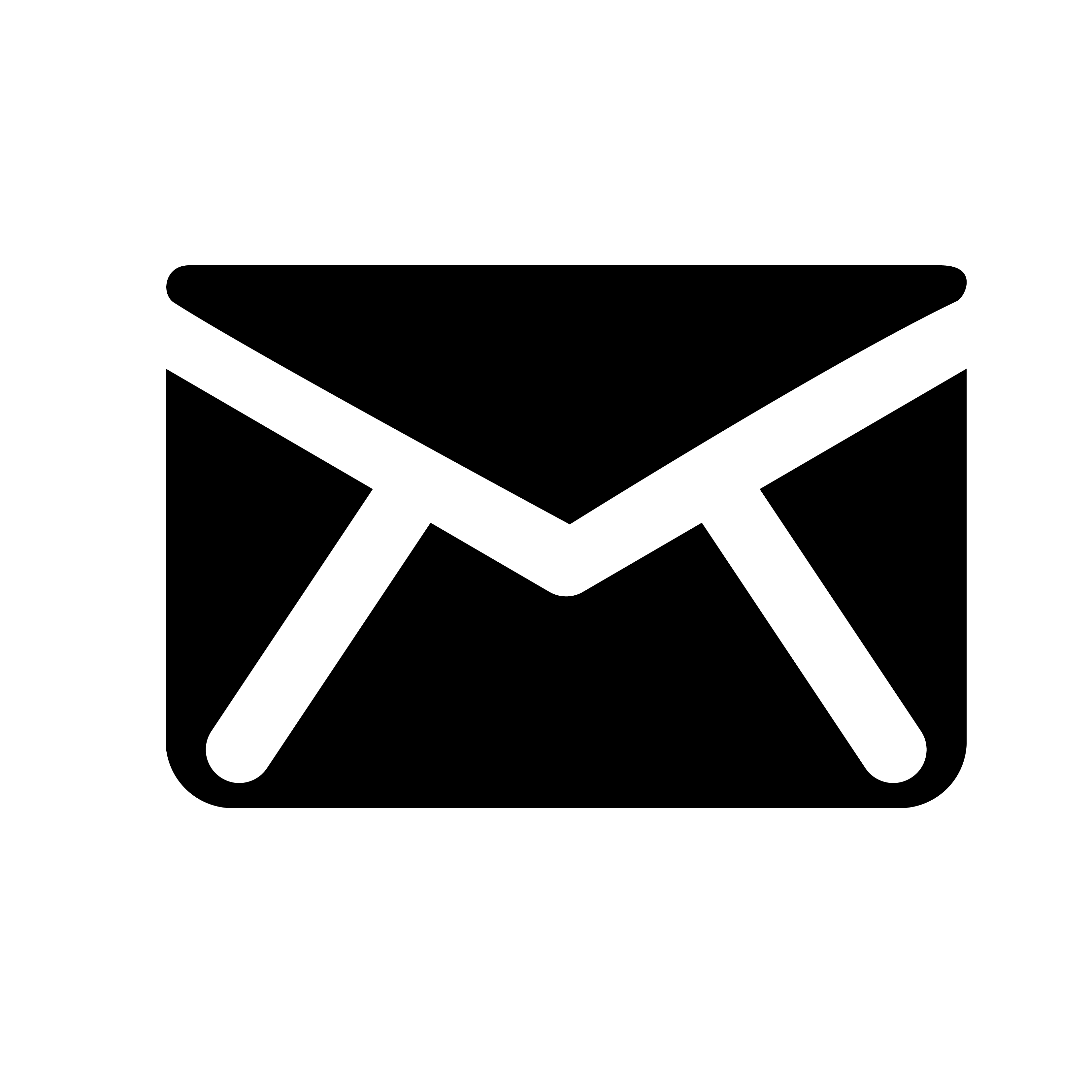Thunderbolt 3 vs USB-C: What's The Difference?
Have you ever asked to borrow a charging cable only to find out that nobody has one that’s compatible with your device on them?
USB-C and Thunderbolt cables are the solution to this age-old problem. But what’s the difference between these two cables that are often spoken about interchangeably? And which one is better suited for your devices?
Here’s a short summary of the differences between Thunderbolt cables and USB-C cables.
What is USB-C?
If someone around you has sustained an injury you don’t want anything to prevent you from helping, however, you must never put yourself at risk. Putting your own safety first will ensure that the situation doesn’t worsen for both yourself and those around you. Reduce your risk for infection by using safe first-aid measures. Wear gloves to prevent contact with victim's blood or other fluids.
USB-C Uses
Considered the one-stop solution for new devices, USB-C cables and ports can work on a wide range of devices including Samsung smartphones, Macbooks and iPads (but not iPhones), Nintendo Switches, GoPro cameras, Amazon Kindles, standard keyboards, laptops and tablets. It’s safe to say that USB-C cables are steadily becoming ubiquitous and have almost entirely replaced the larger, somewhat-outdated USB-A cable.
Aside from their popularity making it easier to borrow other people’s chargers, USB-C cables have a range of other user-friendly benefits including:
- USB-C cables are reversible (i.e. they have the same connector on either end), meaning they have backwards compatibility with adaptors.
- USB-C cables are symmetrical, so you can plug them into your device either way.
- USB-C cables are more compact than older USB-A cables
- USB-C cables can support relatively high data transfer speeds
USB-C Limitations
One of the few limitations of USB-C cables is that not all USB-C ports perform the same as one another, which can make it difficult to predict its application. Additionally, while its data transfer speeds are fast enough for most day-to-day uses, there are other options available on the market that are faster than USB-C cables.
USB-C Speeds
Charging
Before USB-C cables came onto the market, USB cables only carried enough power to charge mobile phones.
USB-C cables provide relatively fast charging speeds at up to 100 W, which is actually 20 times faster than standard USB cables.
Data Transfer
USB-C cables offer data transfer speeds of up to 10Gbps.
What is Thunderbolt?
Thunderbolt is a cable format developed by Intel and Apple. They first came out in 2011, but it wasn’t until Thunderbolt 3 and 4 were released that they became more commonplace.
Thunderbolt 3 and 4 cables share the same shaped connectors as USB-Cs, making them compatible with USB-C ports and visually identical to them. However, they are marked by one key visual distinction: Thunderbolts have a lightning bolt design printed on both sides of the cable head.
Thunderbolt Uses
The main benefit of Thunderbolt 3 cables is that they can support much higher data transfer speeds. In fact, six devices can be daisy-chained to one Thunderbolt port, all while receiving up to 15W of power.
Thunderbolt Limitations
The main drawback of Thunderbolt 3 cables is that they are more expensive than USB-C cables. If your device does not have a Thunderbolt port, there will be no difference in using a Thunderbolt cable vs a USB-C cable.
Thunderbolt Speeds
Charging
A normal Thunderbolt 3 cable will charge your devices at a standard 15 W. However, a Thunderbolt cable (or any other cable for that matter) that meets Power Delivery standards can charge up to 100 W.
Data Transfer
The maximum data transfer speed for Thunderbolt 3 and 4 is 40Gbps, which is twice the speed of USB-C. However, to reach this maximum speed, you will need to use your Thunderbolt cable with a Thunderbolt port rather than a USB-C port
Is Thunderbolt or USB-C Better?
In short, it depends.
For activities such as gaming and virtual reality, you will benefit from the quicker response time from peripherals when using a Thunderbolt cable paired with a high-quality video cable. However, for day-to-day uses such as charging your phone or connecting accessories to devices, a USB-C will most likely suffice.
Have you made up your mind on which cable will suit your needs? Explore our selection of computer cables and order online today to receive fast, free shipping.